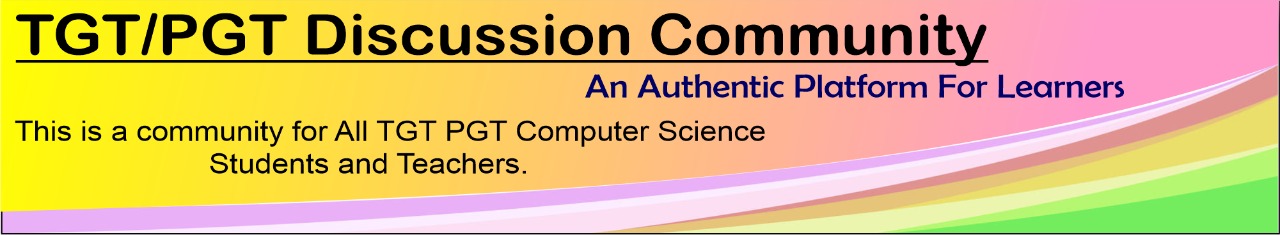21. WAP to create
a DataFrame to store weight, age and names of 3 people. Print the DataFrame and
its transpose.
import pandas as pd
d={'Weight':[75,72,68],'Age':[25,23,21],'Name':['Ram','Raj','Sam']}
Df=pd.DataFrame(d)
print("DataFrame is :
")
print(Df)
print("Transpose of
DataFrame is : ")
print(Df.T)
>>>
======================= RESTART:
C:/Program Files (x86)/Python38-32/IP-21.py ======================
DataFrame is :
Weight
Age Name
0 75
25 Ram
1 72
23 Raj
2 68
21 Sam
Transpose of DataFrame is
:
0
1 2
Weight 75
72 68
Age 25
23 21
Name Ram
Raj Sam
>>>