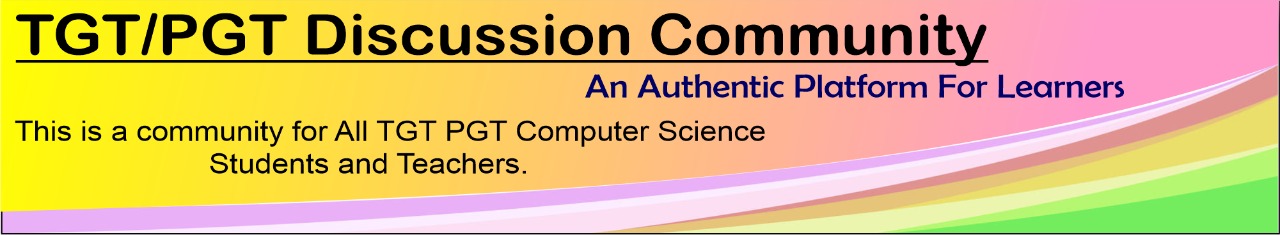07 Feb Networking Test Result
|
S.No. |
Name |
Marks |
|
1 |
Raj
Kumar Gupta |
50 |
|
2 |
Kundan
Kumar Rana |
40 |
|
3 |
Gaurav
Gahlot |
39 |
|
4 |
Manasi
Adhikary |
38 |
|
5 |
Yugalkishore
Tiwari |
38 |
|
6 |
Suruchi |
36 |
|
7 |
Vansh |
35 |
|
8 |
Ankur
Bhardwaj |
35 |
|
9 |
Kirti |
35 |
|
10 |
Divya... |
34 |
|
11 |
Aksh
Gupta |
33 |
|
12 |
Sanjeev |
33 |
|
13 |
Poonam
Yadav |
32 |
|
14 |
Shubham
Bhardwaj |
32 |
|
15 |
Anil
Yadav |
31 |
|
16 |
Mittu
Sharma |
30 |
|
17 |
Meerayadav |
30 |
|
18 |
Mukesh
Roy |
30 |
|
19 |
Pritam
Kumari |
29 |
|
20 |
Rakesh |
29 |
|
21 |
Sagar |
29 |
|
22 |
Sanjeev |
29 |
|
23 |
Annu |
28 |
|
24 |
Gaurav
Chaudhary |
28 |
|
25 |
Mittu |
28 |
|
26 |
Nancy |
28 |
|
27 |
Deepanshu |
28 |
|
28 |
Ajay
Gupta |
28 |
|
29 |
Chirag
Kashyap |
28 |
|
30 |
Himanshu |
28 |
|
31 |
Neety
Yadav |
27 |
|
32 |
Anuj
Kashyap |
27 |
|
33 |
Divya
Mishra |
27 |
|
34 |
Harshita |
26 |
|
35 |
Sunaina
Bizenia |
26 |
|
36 |
Priyanka
Arora |
26 |
|
37 |
Shahib |
26 |
|
38 |
Tushar
Chandila |
25 |
|
39 |
Sandhya |
25 |
|
40 |
Priya
Chaurasia |
25 |
|
41 |
Preeti |
24 |
|
42 |
Rahul
Kumar |
24 |
|
43 |
Lalit
Gupta |
24 |
|
44 |
Sachin |
23 |
|
45 |
Chirag
Kashyap |
23 |
|
46 |
Md
Tehran |
23 |
|
47 |
Dilip
Gupta |
23 |
|
48 |
Priyanka
Soni |
22 |
|
49 |
Sonika
Beniwal |
22 |
|
50 |
Dinesh
Kumar Singh |
22 |
|
51 |
Vibhakar |
22 |
|
52 |
Chandan |
22 |
|
53 |
Vipin
Kumar |
22 |
|
54 |
Sanjay |
22 |
|
55 |
Ankit
Pandey |
22 |
|
56 |
Suman |
21 |
|
57 |
Sandeep |
21 |
|
58 |
Shehbaz |
21 |
|
59 |
Akanksha |
21 |
|
60 |
Krishan
Pal |
20 |
|
61 |
Vinod |
20 |
|
62 |
Ranjeet
Yadav |
20 |
|
63 |
Vijay
Kushawah |
19 |
|
64 |
Oshin |
19 |
|
65 |
Sandeep
Kumar |
19 |
|
66 |
Ishant
Jain |
18 |
|
67 |
Paras
Kumar |
18 |
|
68 |
Alka
Sharma |
17 |
|
69 |
Jyoti
Lamba1 |
17 |
|
70 |
Gopal
Sharma |
17 |
|
71 |
Shailja |
16 |
|
72 |
Imran
Khan |
15 |
|
73 |
Manish
Kumar Garg |
15 |
|
74 |
Suhail
Malik |
15 |
|
75 |
Satyam |
15 |
|
76 |
Sonal |
14 |
|
77 |
Vikas
Patel |
14 |
|
78 |
Ajay
Kumar |
14 |
|
79 |
Akshay
Sharma |
14 |
|
80 |
Sunny
Goswami |
13 |
|
81 |
Rajesh
Kumar |
13 |
|
82 |
Rohit
Kumar |
13 |
|
83 |
Shehbaz |
13 |
|
84 |
Jitender |
13 |
|
85 |
Piyush
Kumar |
13 |
|
86 |
Seema |
12 |
|
87 |
Ritik |
10 |
|
88 |
Priyanka
Yadav |
1 |